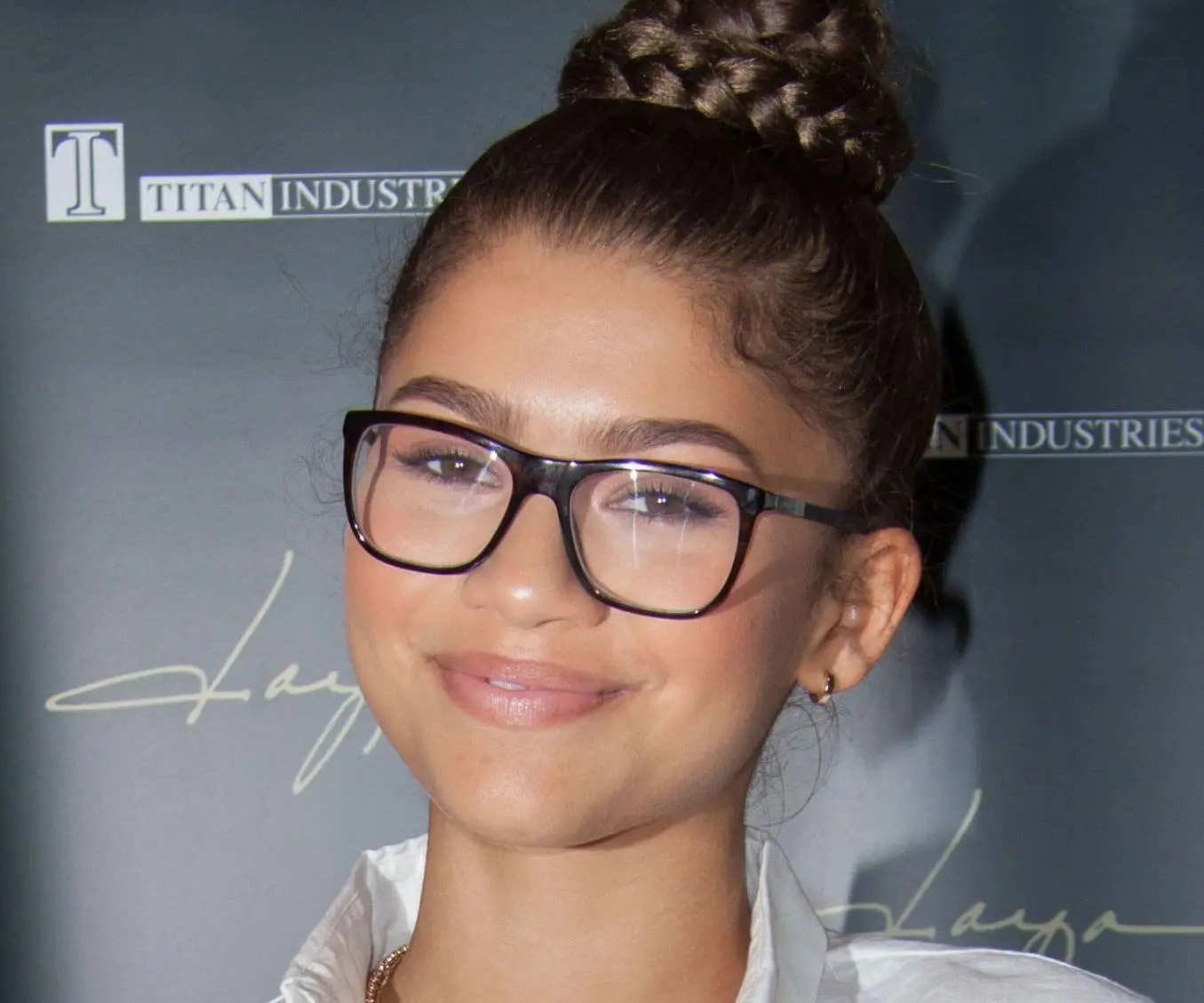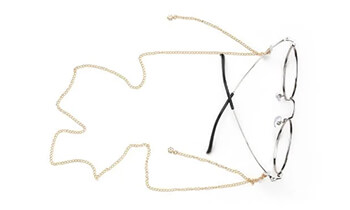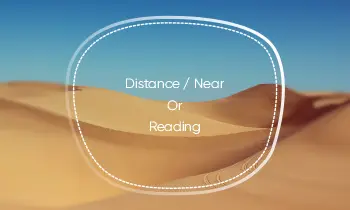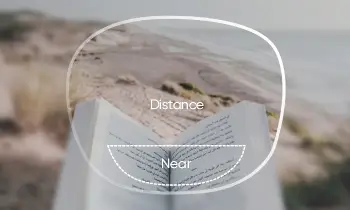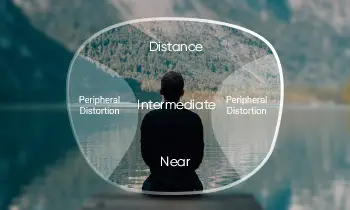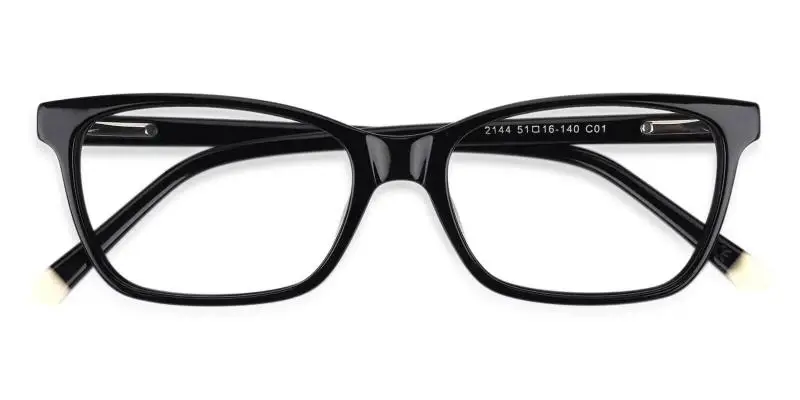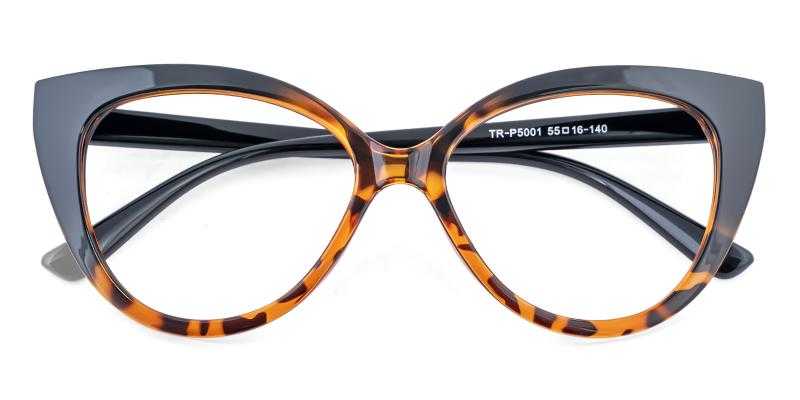In today's digital age, many of us spend hours each day looking at computer screens, smartphones, and other electronic devices. While these devices can be incredibly useful for work, entertainment, and communication, they can also cause eye strain, fatigue, and other vision problems if used improperly. To help protect your eyes and optimize your viewing experience, it's important to choose the right screen for your needs.
Size:
When it comes to screen size, bigger is only sometimes better. While a larger screen may provide a more immersive viewing experience for gaming or watching movies, it can also cause eye strain if positioned too close to your eyes. On the other hand, a screen that is too small can make it hard to see and read text, which can also cause eye strain.
To find the right size screen for your needs, consider the purpose of your screen. If you use your screen primarily for work, a larger screen may be helpful for multitasking and productivity. However, a smaller screen may be more appropriate if you're using your screen for reading or browsing the web. In general, it's important to position your screen at a comfortable distance from your eyes, which is usually between 20-40 inches away.
Resolution:
Screen resolution refers to the number of pixels on a screen, which affects how sharp and clear the images appear. Higher-resolution screens can provide better detail and clarity, but they can also put more strain on your eyes. In general, a resolution of 1080p (1920 x 1080 pixels) or higher is recommended for most purposes.
It's also important to adjust your screen resolution settings to match your eyesight. If you have trouble seeing small text or icons, you may want to increase the resolution, while if you have trouble distinguishing details or have sensitive eyes, you may want to decrease the resolution.
Brightness:
Adjusting your screen brightness is crucial for reducing eye strain and fatigue. A screen that is too bright can cause discomfort and headaches, while a screen that is too dim can cause eye fatigue and make it harder to read or see details.
To optimize your screen brightness, adjust it to match the ambient lighting in your room. You may also want to adjust your screen's color temperature, which affects the hue and intensity of the colors on the screen. Cooler colors (higher color temperature) can cause more eye strain, while warmer colors (lower color temperature) can be more comfortable for extended use.
Panel technology:
Different types of screen panel technology can affect how your eyes perceive images on the screen. For example, OLED screens provide better contrast and color accuracy, while IPS screens provide wider viewing angles.
To choose the right panel technology for your needs, consider your primary use of the screen. If you need accurate color representation for work or graphic design, an OLED screen may be the best choice. However, if you plan on using your screen for gaming or watching movies with friends, an IPS screen may provide better viewing angles and color accuracy.
Eye care features:
Many screens now come with eye care features designed to reduce eye strain and fatigue. Blue light filters, for example, can help reduce the amount of blue light emitted by the screen, which can cause eye strain and disrupt your circadian rhythm. Flicker-free technology can also help reduce eye strain by eliminating the flicker that can occur on some screens.
To optimize your eye care features, make sure to adjust the settings to match your preferences and needs. Some screens also have automatic eye care features that adjust the settings based on your environment and usage.
In conclusion, choosing the right screen for your eyes involves considering several factors, including size, resolution, brightness, panel technology, and eye care features. By optimizing these factors to match your preferences and needs, you can help reduce eye strain and fatigue and improve your overall viewing experience. It's also important to take breaks regularly and practice good eye hygiene, such as blinking frequently, looking away from the screen, and keeping the screen clean and free of dust and glare.
Another important factor to consider when choosing a screen for your eyes is the type of device you're using. For example, if you're using a laptop, you may want to consider a screen with a matte finish, which can help reduce glare and reflections. If you're using a desktop computer, you may want to invest in a high-quality monitor with adjustable settings and ergonomic features, such as a stand that allows you to adjust the height and angle of the screen.
Finally, it's important to remember that everyone's eyes are different, and what works for one person may not work for another. If you experience persistent eye strain or discomfort, it's important to consult with an eye doctor or optometrist to rule out any underlying vision problems. They may also be able to provide personalized recommendations for choosing the right screen for your eyes based on your individual needs and preferences.